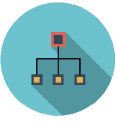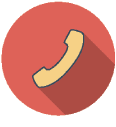Our Mission.
The mission of the Office, consistent with that of the College, is to advance the use of technology in all aspects of the College's operations, to strengthen support services, teaching, and research.

 Office of Information Technology Services
Office of Information Technology Services
Annual Report: 2016 - 2017
The mission of the Office, consistent with that of the College, is to advance the use of technology in all aspects of the College's operations, to strengthen support services, teaching, and research.


The networking team concentrated on infrastructure upgrades with the installation of new firewalls. In addition, we now have redundant network fiber paths out of the College connecting to the CUNY ring for Internet to provide true high availability. What this means is if one of the fibers is cut, all traffic will reroute out to the other fiber without downtime. Concentrating on the wireless network, we have expanded the ClearPass Access Management System to include students for faster and easier access. ClearPass allows for faculty and staff to simultaneously log into multiple devices as well as the ability to stay connected with these devices for seven days without having to re-authenticate. Students are allowed (2) simultaneous logins as well as the ability to stay connected with these devices for one day without having to re-authenticate. We have also expanded wireless coverage with an additional 46 Access Points (AP’s). In addition, OITS repaired several outside AP’s to provide better coverage in key areas. In total, we now have 308 AP’s across campus. We will continue to deploy AP’s based on the IT survey as well work to provide coverage for outdoor spaces. This includes outside wireless where we began installing access points on some of the blue lights. Infrastructure upgrades continue as we replaced major core switches housed in 2A, 4N and 1N, as well as installation of additional (54) Power over Ethernet access switches at various locations. These enhancements will improve network connectivity throughout the campus. Finally, let’s not forget to mention St. George. Significant work was spent at CSI’s new satellite location in preparation for the start of the fall semester.

At the end of the Spring 2017 semester, we administered an Information Technology Services Survey. The survey was created to offer the College community an opportunity to provide feedback on the technology services offered to the College. A report on the survey can be found here.
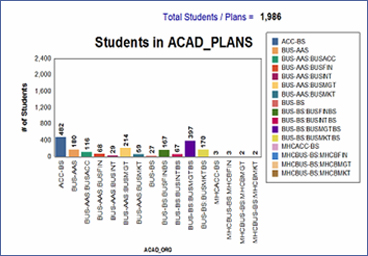
The launch of the new CSI website made its debut! The new design brings many attributes that were not available on our old website such as ease of navigation, intuitive design, responsive to mobile technology, Content Management System (Drupal), and standard templates. IT continues to work with the Web Steering Committee for the rollout of new features, which will include ADA compliance. OITS also worked closely with Enrollment Management to provide additional data files and reports in support of the online dashboard. Some newest editions include the “Enrollment Dashboard” which provides daily registration analysis comparisons for numerous student categories, the Emergency Student Location Report as well as B & G service location report. New registration and roster reports have been developed as well for supporting the St. George students.

The Information Technology Services in collaboration with the Office of the Provost/Senior Vice President for Academic Affairs has formed a CSI Information Technology Advisory Council (ITAC). This year’s accomplishments included adding goals to the Information Technology Strategic Plan, the formation of an electronic communication broadcast policy, the implementation of CSI’s text messaging platform “RAVE”, and the testing of MyFiles, CSI’s secure on campus version of dropbox.

MyFiles is a file storage system that provides the ability to store files and then share the files with other people both on and off campus. You can access the system by using your FLAS credentials.

Rave is a text messaging system in which you can send text alerts to students regarding advisement information, bursar information, college schedule updates, financial aid information and more. Students must opt-in to the system to receive text messages.

Following up on the feedback from last year’s Technology Training Survey, the training team has expanded the training curriculum to include MS One Note, Visio and Adobe Photoshop. Registering for sessions is now easier with the creation of a Training Calendar. The system displays a monthly calendar of training sessions as well as sends reminders to participants about their upcoming training sessions.
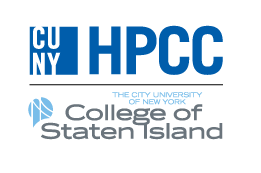
Work has begun on creating the HPCC Faculty Portfolio in order to highlight accomplishments and published works from faculty using the HPCC. For more information visit the HPCC Faculty Portfolio.

Our online database of all the software supported on campus continues to be updated. The site requires that you authenticate by logging in with your FLAS credentials.

Numerous computers were upgraded with new systems in some of the open, instructional, tutoring, specialized computer labs, as well all three floors of the Library. They were also equipped with the necessary software needed for the variety of classes and disciplines that take place in these rooms.

Currently enrolled College of Staten Island students have access to free black and white printing at a limit of 350 sides per Fall and Spring semesters and 175 sides for the Summer and Winter semesters. Students can purchase additional sides at a cost of 10 cents per side. At the end of the semester, all free balances (unused free printouts) expire and are reset for the next semester. There is no roll-over or stock-pilling of unused free printouts. Purchased sides will roll over each semester. Please visit our Dolphin Print webpage for further information.

580 computers were upgraded to
Office 2016.

Video streaming, storage, and access continues to be a success. Illumira (formerly NJVD) is currently being used by faculty and students as part of classroom instruction, as well as others for archival and research purposes. Illumira is also integrated within Blackboard supporting automatic video uploads. OTS, in conjunction with the Education Department and Media Services, presented on CSI’s video repository experiences at the NJEdge Faculty Showcase, Northeast Connect, and the CUNY IT Conference as well as provided an interactive workshop for CSI faculty and staff.
Rapid and increasing changes in the evolution and landscape of technology shortens the window for accurate long range forecasting and planning. OTS recognizes these challenges and is committed to providing technology services and solutions relevant and aligned with the priorities of the College of Staten Island. Below is a high-level overview of OIT priorities for 2017-2018
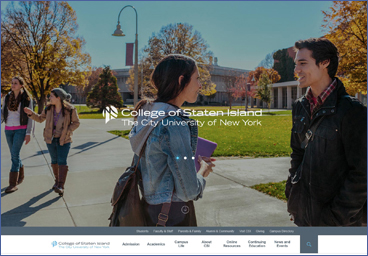
As we move into Phase II, ITS will be working with the College community to ensue training for updating pages. Also, included in Phase II will be ADA compliance (Level AA), Library, HPCC, remaining Faculty profiles and Academic Department sites managed and housed on other servers, calendar and events, CSI today, and mobile app. OITS will be exploring a different vendor to complete this phase.

OITS Networking team will focus on providing CSI a truly high available network. We will be deploying an additional (32) Power over Ethernet access switches in preparation for the Telecom VOIP phone migration. We will also be adding redundant network connections to each telecom closet along with new uninterruptible power supplies (UPS). As bring your own device (B.Y.O.D) continues to grow, we will continue to deploy new state-of-the-art access point’s (AP’s) to allow our Students, Faculty, and Staff to use their wireless devices on campus.

In order to provide students access to anytime learning opportunities, ITS has initiated the acquisition of self-service Laptop Kiosk system that will facilitate the borrowing of laptops by students without the need of staff and unrestrained by service point hours. The kiosk will be completely self-contained and handle all aspects of the transaction in a secure and expedient manner.

Information Technology Services is in the process of evaluating upgrade options to CSI’s phone system. The extensive network infrastructure upgrades will greatly improve enhancement capabilities. CSI’s data/voice infrastructure has expanded to new locations in St. George and building 2M. Voice communication for new locations are VoIP.